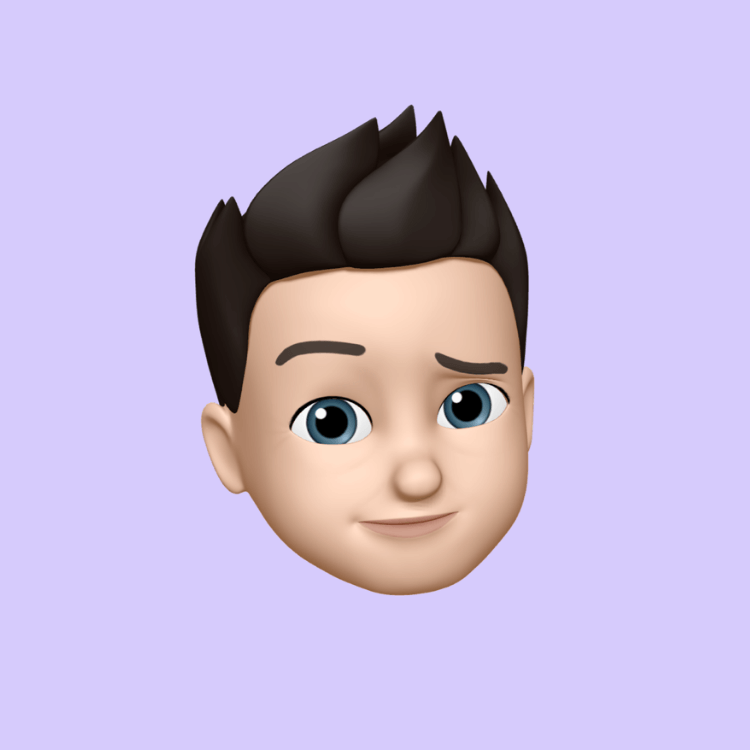How to Submit Your IGNOU Project Online: A Step-by-Step Guide
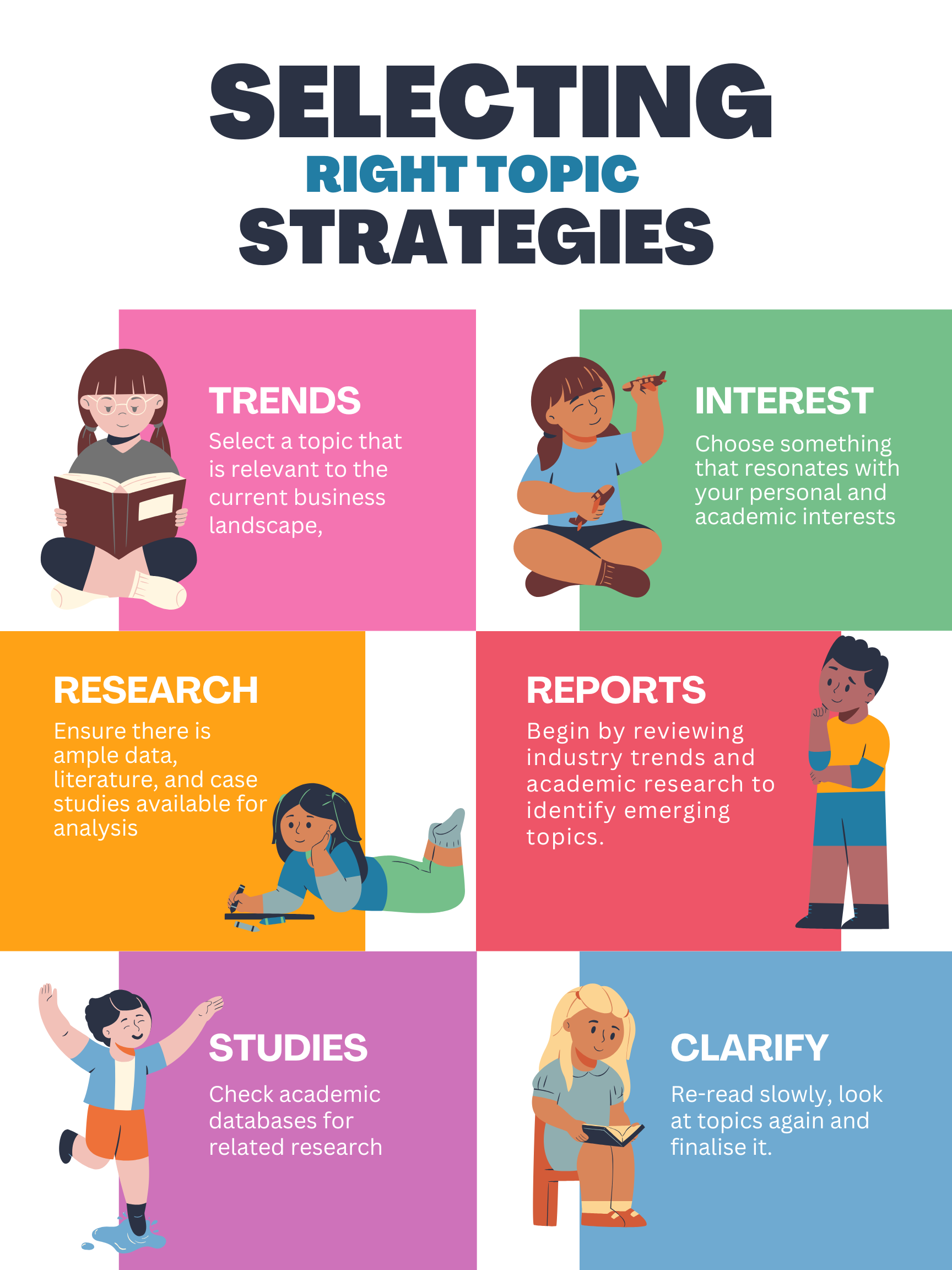
Submitting your IGNOU project is a crucial step in completing your program, and the process has been streamlined to make it as efficient as possible. In this guide, we’ll walk you through the entire process of submitting your IGNOU project online, from start to finish, ensuring that your submission is both timely and successful.
Why Is It Important to Submit Your Project Online?
Submitting your project online is a faster and more efficient way to ensure that your work reaches the authorities in a timely manner. The online submission system allows for smoother tracking, reduces paperwork, and ensures that all submissions are handled digitally for easy access and evaluation.
Let’s now dive into the detailed steps on how to submit your IGNOU project online.
Step 1: Preparing Your Project for Submission
Before submitting your project online, ensure that your project is complete and follows the guidelines set by IGNOU. Here's what you need to prepare:
-
Completed Project Report: Ensure that your project report includes all the necessary sections:
-
Title Page
-
Abstract
-
Acknowledgements
-
Table of Contents
-
Chapters (Introduction, Literature Review, Methodology, Findings, Conclusion, etc.)
-
Bibliography
-
Appendices (if applicable)
-
-
Formatting Guidelines: Your project report should be formatted as per IGNOU’s requirements. Check that the font size, margin, line spacing, and page numbering follow the prescribed format. Usually, projects need to be submitted in PDF format, so make sure your file is in the correct format before uploading.
-
Self-Declaration Form: This form is a declaration stating that your project is your own work and that it has not been submitted elsewhere. This is a mandatory document for online submission.
-
Supervisor Approval: Some programs require you to submit a supervisor’s approval before final submission. Make sure your supervisor has reviewed your work and given the go-ahead for submission.
Step 2: Registering on the IGNOU Portal
To submit your project online, you first need to log into the IGNOU student portal. Follow these steps to get started:
-
Go to the Official IGNOU Website: Visit the official IGNOU website at www.ignou.ac.in.
-
Login to Your Account:
-
Enter your Enrollment Number and Password to log into the Student Zone. If you do not have an account, you will need to create one.
-
-
Select Your Program and Course: After logging in, navigate to your specific program and select the course for which you are submitting the project. This will guide you to the appropriate project submission section.
Step 3: Uploading Your Project Documents
Once you have logged into the IGNOU portal and selected your course, you’ll need to upload the necessary documents. Here's how you can do this:
-
Select the “Project Submission” Option: Under the Student Zone, find the Project Submission link and click on it. This will direct you to the submission page.
-
Upload Your Project Report: You will be prompted to upload the project report. Make sure your file is in the correct format (usually PDF).
-
Upload the Supervisor Approval and Self-Declaration Form: Some programs may require you to upload the supervisor approval form and the self-declaration form. Ensure these documents are in PDF format as well.
-
Confirm Your Files: Before finalizing the submission, double-check that you have uploaded all required documents and that the files are in the correct format.
Step 4: Review and Submit
After uploading all the necessary documents, you will be given the option to review your submission. Here’s what to do:
-
Check Your Documents: Review all the uploaded files to ensure they are correct and complete. You can preview the documents to verify that everything appears as expected.
-
Click the Submit Button: Once you are satisfied with the documents you’ve uploaded, click the Submit button to finalize your submission.
-
Get Confirmation: After submitting your project, you will receive a confirmation notification. You may get an email or an on-screen confirmation stating that your project has been successfully submitted.
-
Download the Confirmation Receipt: It’s highly recommended to download and save the confirmation receipt for your records. This serves as proof that your project was successfully submitted.
Step 5: Track Your Submission
After submission, you can track the status of your project through the IGNOU portal. Here’s how you can do it:
-
Log into the IGNOU Portal: Go back to the IGNOU student portal and log in with your enrollment number and password.
-
Check Submission Status: You can check whether your project has been successfully evaluated, if corrections are required, or if the final grade is available.
-
Follow Up: If you face any issues with the submission, or if the system shows any errors, you can contact the IGNOU helpline or the concerned department to get assistance.
Common Issues and How to Resolve Them
While submitting your IGNOU project online, you might encounter a few issues. Here are some common problems and how to resolve them:
-
File Size Limit: If your project file exceeds the allowed size, try compressing the PDF or split it into multiple smaller files.
-
Incorrect Format: Make sure that your documents are uploaded in the correct format (usually PDF). If not, convert them before uploading.
-
Technical Glitches: In case the IGNOU portal experiences any downtime or technical issues, try again after a while. If the issue persists, contact IGNOU’s support team.
-
Missing Documents: Ensure that you upload all required documents, including the project report, supervisor approval, and self-declaration form. Missing any document may cause delays in evaluation.
Conclusion
Submitting your IGNOU project online is a simple and efficient process that ensures your project reaches the university authorities promptly. By following the steps outlined in this guide, you can ensure that your project is submitted correctly and on time.
- Art
- Causes
- Crafts
- Dance
- Drinks
- Film
- Fitness
- Food
- Games
- Gardening
- Health
- Home
- Literature
- Music
- Networking
- Other
- Party
- Religion
- Shopping
- Sports
- Theater
- Wellness