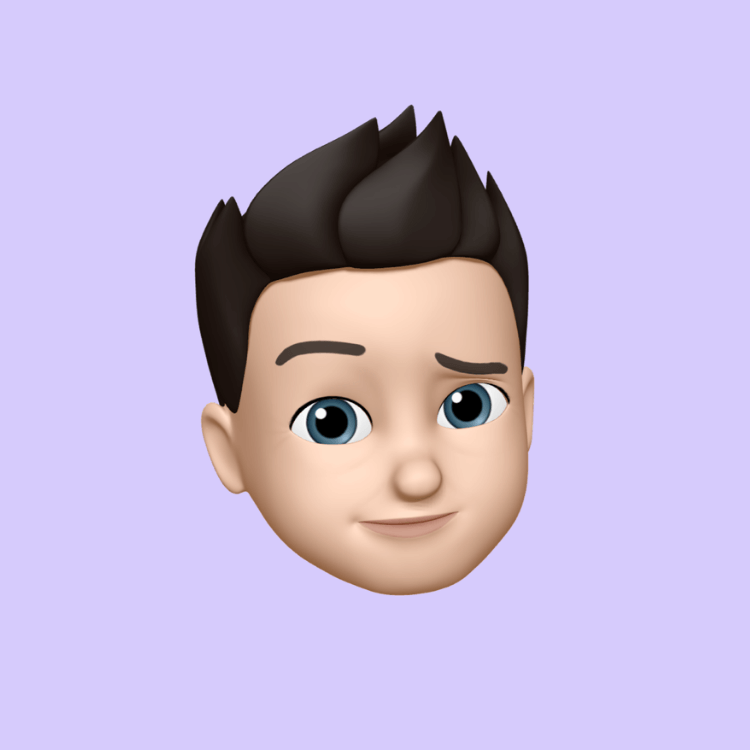Adobe InCopy vs. Microsoft Word: Which Is Best for Editorial Teams?

In the world of editorial work, efficiency, collaboration, and precision are non-negotiable. Editorial teams, whether working on magazines, books, corporate publications, or digital content, rely heavily on the tools that help them write, edit, and manage text. Two of the most widely used word processing tools in professional publishing environments are Adobe InCopy and Microsoft Word. While both serve the same core purpose of creating and editing text, their features, workflows, and overall suitability for editorial teams differ greatly.
This detailed guide compares Adobe InCopy and Microsoft Word, evaluating them from the perspective of editorial teams that need a balance of collaboration, content control, and publishing integration.
Understanding the Tools
What is Adobe InCopy?
Adobe InCopy is a professional word processing tool designed specifically for writers, editors, and copywriters who work closely with design teams using Adobe InDesign. It allows content creators to write, edit, and style text in real-time while designers work on the same document in InDesign. This parallel workflow means that layout and content development can happen simultaneously, avoiding the delays that occur when teams have to work sequentially.
InCopy is not just a text editor. It offers precise control over typography, styles, and formatting, ensuring that the final text fits perfectly into the design layout. It is built for publishing environments where text and design must remain closely aligned.
What is Microsoft Word?
Microsoft Word is one of the most popular and versatile word processing tools in the world. It is widely used across industries, from corporate offices to academic institutions. Known for its user-friendly interface and robust editing features, Word allows users to create, format, and edit text documents with ease.
While Microsoft Word can integrate with other Microsoft 365 applications and cloud services, it is primarily focused on content creation rather than integrated design workflows. It excels at document creation, report writing, letter drafting, and collaborative editing using track changes and comments.
Comparing Adobe InCopy and Microsoft Word for Editorial Teams
Editorial teams have unique needs compared to general office users. The choice between InCopy and Word depends largely on the nature of the content, the workflow requirements, and the level of integration needed with design and publishing tools.
1. Collaboration and Workflow Integration
Adobe InCopy
InCopy is designed for seamless integration with Adobe InDesign, allowing editors and designers to work on the same document at the same time without overwriting each other’s work. Writers can focus on text while designers adjust layouts, images, and graphics. This is a huge advantage for publishing houses, newspapers, and marketing teams where speed and accuracy are essential.
InCopy also uses assignments and permissions, so editors can limit who edits specific parts of a document. This prevents accidental changes and ensures that the right team members focus on their respective sections.
Microsoft Word
Microsoft Word supports collaboration through real-time co-authoring via OneDrive or SharePoint. Multiple users can work on a document at once, but it is not integrated into a page layout program. This means editorial and design teams will still need to send files back and forth, which can slow down the process and lead to version control issues.
For pure text-based collaboration, Word works well, but it is not as specialized for editorial-design integration as InCopy.
2. Formatting and Design Precision
Adobe InCopy
One of the main advantages of InCopy is its precision in formatting. Because it works alongside InDesign, every line break, spacing, and style can be fine-tuned to match the final layout. Writers can preview exactly how their text will look in the final publication without leaving the editor.
This is invaluable in magazine publishing, advertising, and high-end corporate materials where the visual presentation is as important as the words themselves.
Microsoft Word
Microsoft Word offers robust formatting options for general document creation, but it cannot provide the same level of layout precision as InCopy. While Word documents can be exported to PDF or imported into publishing software, adjustments are often needed to match the final design.
For editorial teams producing text that must fit exact layout specifications, Word may require additional steps in the production process.
3. Learning Curve and Usability
Adobe InCopy
InCopy is a specialized tool and has a steeper learning curve than Word. Editors and writers who are used to Microsoft Word may need time to adjust to its workflow, especially if they are not familiar with InDesign. However, once learned, it significantly speeds up collaborative publishing.
Microsoft Word
Word is widely known and used, meaning most people are already familiar with its basic functions. It requires little training for new team members, making it a quick-to-adopt solution for general editorial needs.
4. Cost and Accessibility
Adobe InCopy
InCopy is available as a standalone subscription or as part of Adobe Creative Cloud. While the cost is reasonable compared to other Adobe tools, it does require an ongoing subscription. This might be a consideration for smaller editorial teams with limited budgets.
Microsoft Word
Microsoft Word is available as part of the Microsoft 365 subscription or as a standalone purchase. Many organizations already have Microsoft Word as part of their office suite, so there may be no additional cost.
5. Version Control and File Management
Adobe InCopy
InCopy’s integration with InDesign ensures that the latest versions of text and design files are always in sync. It supports assignments, which help teams manage who edits what and prevent accidental overwriting.
Microsoft Word
Word offers version history when documents are stored in OneDrive or SharePoint, allowing editors to review and restore earlier versions. While this works well for text documents, it is not as tightly connected to design files as InCopy’s workflow.
When to Choose Adobe InCopy
Choose Adobe InCopy if:
-
Your editorial team works closely with designers using Adobe InDesign.
-
You need to maintain precise control over text formatting within a specific layout.
-
Your workflow demands simultaneous editing of text and design without delays.
-
You are in a publishing, magazine, newspaper, or marketing environment where design and text must be perfectly aligned.
When to Choose Microsoft Word
Choose Microsoft Word if:
-
Your team primarily produces text-based content that is not heavily design-dependent.
-
You want a familiar, easy-to-use tool that requires minimal training.
-
You need strong real-time collaboration for general documents, reports, and proposals.
-
You already have Microsoft 365 in your organization.
vCloud Tech’s Perspective on Editorial Tools
At vCloud Tech, we understand that the right tool can make all the difference in an editorial workflow. Whether you are managing a high-volume publishing schedule or producing corporate content that needs to be polished and visually appealing, the choice between Adobe InCopy and Microsoft Word should align with your workflow requirements.
Our team works with organizations to assess their publishing needs, integrate the right tools, and provide training to ensure maximum productivity. By leveraging the right editorial solution, teams can streamline their content creation process, reduce errors, and deliver high-quality results faster.
Final Thoughts
Adobe InCopy and Microsoft Word are both powerful tools for editorial teams, but they serve different purposes. InCopy excels in collaborative, design-driven workflows where text and layout must work in harmony. Microsoft Word is ideal for text-heavy documents where ease of use and broad accessibility are priorities.
The decision ultimately comes down to your editorial workflow, your collaboration needs, and your publishing environment. By carefully evaluating these factors, you can choose the tool that helps your editorial team work more efficiently, maintain quality, and meet deadlines with confidence.
- Art
- Causes
- Crafts
- Dance
- Drinks
- Film
- Fitness
- Food
- Games
- Gardening
- Health
- Home
- Literature
- Music
- Networking
- Other
- Party
- Religion
- Shopping
- Sports
- Theater
- Wellness