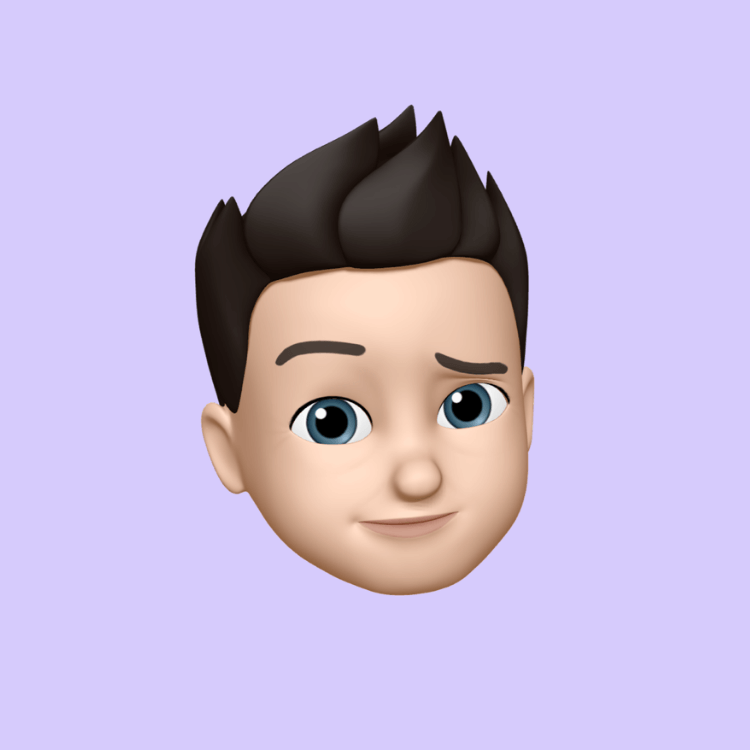Trezor Wallet | Hardware Wallet
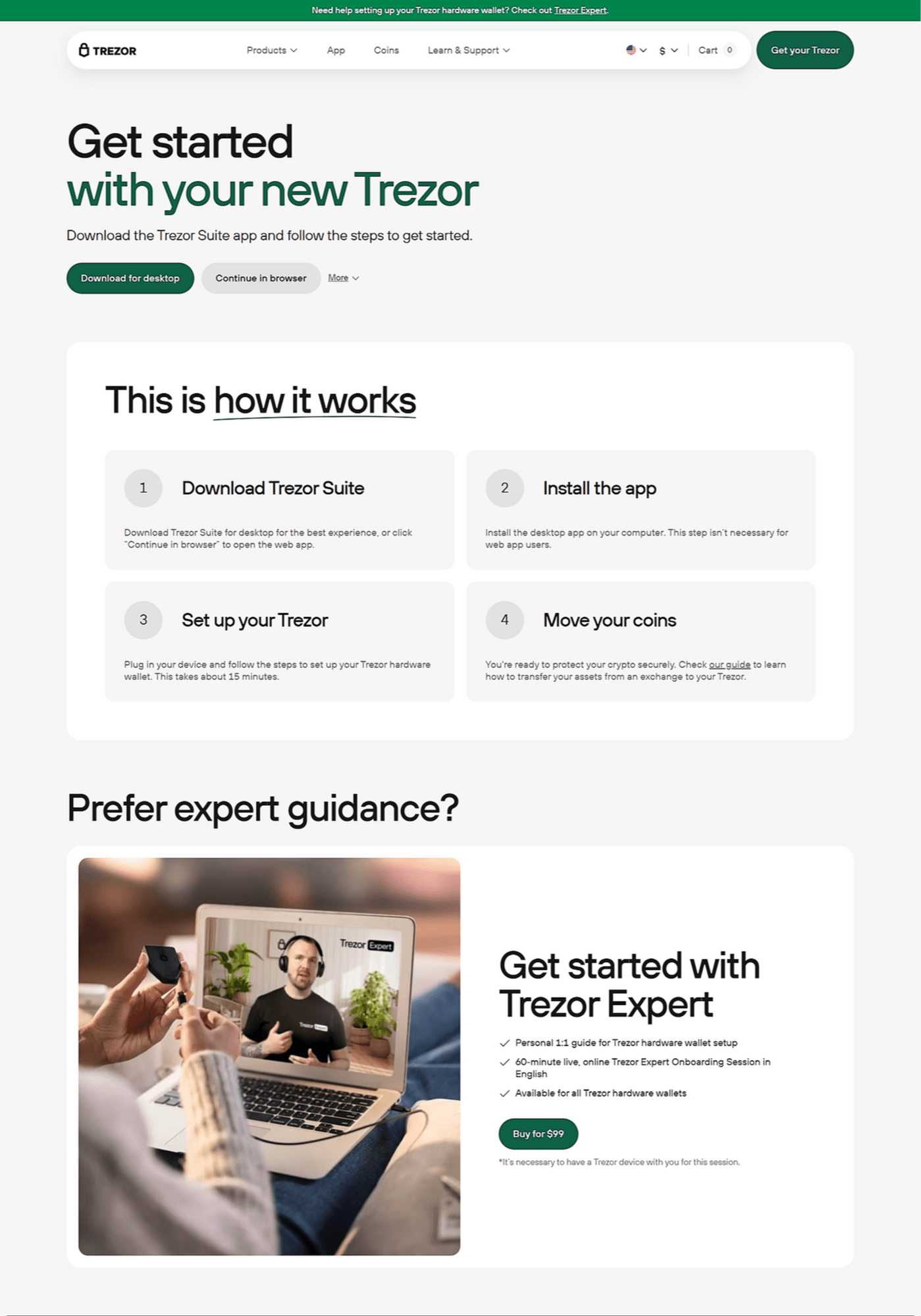
Trezor Wallet: The Ultimate Guide to Secure Cryptocurrency Storage
In the fast-paced world of cryptocurrencies, protecting your digital assets is more important than ever. With increasing reports of hacking, phishing, and online theft, crypto investors are seeking secure and reliable solutions to safeguard their holdings. One of the most trusted names in the industry is Trezor Wallet, a pioneering hardware wallet that combines top-tier security with ease of use. Whether you are a beginner entering the crypto space or an experienced investor managing a diverse portfolio, Trezor offers a safe way to store, send, and receive your digital currencies.
What is Trezor Wallet?
Trezor Wallet is a physical hardware device designed to store cryptocurrency private keys offline, also known as “cold storage.” Unlike software wallets or exchange-based wallets that keep your keys online, Trezor isolates them from potential internet threats. This means your private keys never leave the device, making it virtually impossible for hackers to access your funds remotely.
Originally launched by SatoshiLabs in 2014, Trezor was the first-ever commercially available cryptocurrency hardware wallet. Over the years, it has gained a strong reputation for security, transparency, and user-friendly design.
Why Choose Trezor Wallet?
-
Unmatched Security
-
Private keys remain offline, protecting against malware and phishing attacks.
-
PIN code protection ensures that even if your device is stolen, it cannot be accessed without your authorization.
-
Passphrase support adds an additional layer of security for advanced users.
-
-
Wide Cryptocurrency Support
-
Trezor supports hundreds of cryptocurrencies, including Bitcoin, Ethereum, Litecoin, Cardano, and many ERC-20 tokens.
-
Users can manage multiple assets in one device without compromising safety.
-
-
User-Friendly Interface
-
The Trezor Wallet interface is simple enough for beginners, yet powerful enough for experienced traders.
-
Clear transaction confirmations on the device screen prevent sending funds to incorrect addresses.
-
-
Backup and Recovery
-
Every Trezor device generates a 12- to 24-word recovery seed that can be used to restore funds in case the device is lost or damaged.
-
Trezor Models: Trezor One and Trezor Model T
Trezor currently offers two main models:
-
Trezor One – The original device, compact and affordable, with all the essential features for secure crypto storage.
-
Trezor Model T – A premium version with a color touchscreen, faster processor, and expanded coin support.
Both models deliver excellent security, but the Model T offers a more advanced user experience.
How to Set Up Trezor Wallet
Setting up a Trezor Wallet is straightforward:
-
Unbox Your Device
-
Ensure the packaging is sealed and untampered for security.
-
-
Connect to Your Computer
-
Use the provided USB cable to connect the Trezor to your PC or laptop.
-
-
Install Trezor Suite
-
Trezor Suite is the official software for managing your wallet. Download it from the official Trezor website.
-
-
Initialize the Device
-
Follow the on-screen instructions to create a new wallet or restore one from a recovery seed.
-
-
Backup Your Recovery Seed
-
Write down your 12- to 24-word recovery phrase and store it offline in a secure place.
-
-
Set a Strong PIN Code
-
This protects your device from unauthorized physical access.
-
-
Add Cryptocurrency Accounts
-
Once set up, you can add supported cryptocurrencies and start managing your portfolio.
-
Sending and Receiving Funds with Trezor
-
Receiving:
-
Select the account for the cryptocurrency you want to receive.
-
Display your receiving address on the Trezor device screen to verify authenticity.
-
-
Sending:
-
Enter the recipient’s address and amount in Trezor Suite.
-
Confirm the transaction details on your device screen before approval.
-
By verifying transactions on the device, Trezor ensures that even if your computer is compromised, your funds remain safe.
Security Best Practices for Trezor Wallet
-
Always buy from official sources to avoid counterfeit devices.
-
Never share your recovery seed with anyone and avoid digital copies.
-
Enable passphrase protection for additional security.
-
Regularly update firmware to benefit from the latest security improvements.
-
Verify all transactions on the device screen before confirming.
Advantages of Using Trezor Wallet
-
Peace of Mind – Your funds are safe even if your computer is hacked.
-
Long-Term Storage – Perfect for “HODL” investors who want to store crypto for years without constant online exposure.
-
Cross-Platform Compatibility – Works with Windows, macOS, Linux, and even Android (with OTG cable).
-
Open Source Software – Trezor’s transparency allows community audits for better trust.
Trezor vs. Software Wallets
While software wallets like MetaMask or Trust Wallet are convenient, they are more vulnerable to online threats. Trezor Wallet offers an offline solution that significantly reduces the risk of hacking, phishing, or malware attacks. It’s an ideal choice for storing large amounts of cryptocurrency or holding assets long-term.
Final Thoughts
As cryptocurrencies continue to grow in popularity and value, securing your assets should be your top priority. Trezor Wallet offers a proven, reliable, and highly secure way to protect your digital wealth. With its offline storage, robust security features, and ease of use, it remains one of the most trusted hardware wallets in the market. Whether you choose the budget-friendly Trezor One or the advanced Trezor Model T, you can rest assured that your cryptocurrencies are safe from online threats.
- Art
- Causes
- Crafts
- Dance
- Drinks
- Film
- Fitness
- Food
- Игры
- Gardening
- Health
- Главная
- Literature
- Music
- Networking
- Другое
- Party
- Religion
- Shopping
- Sports
- Theater
- Wellness